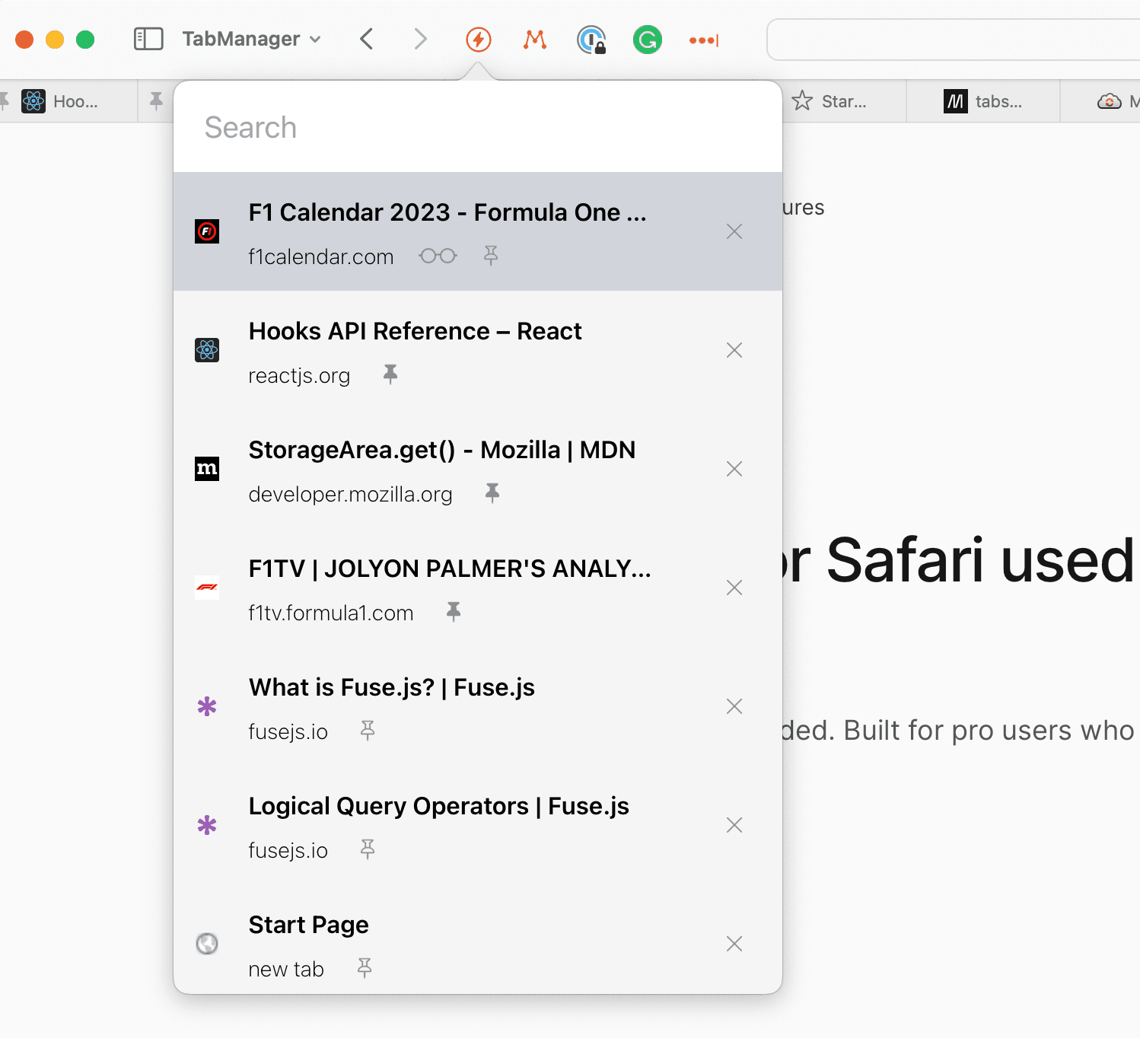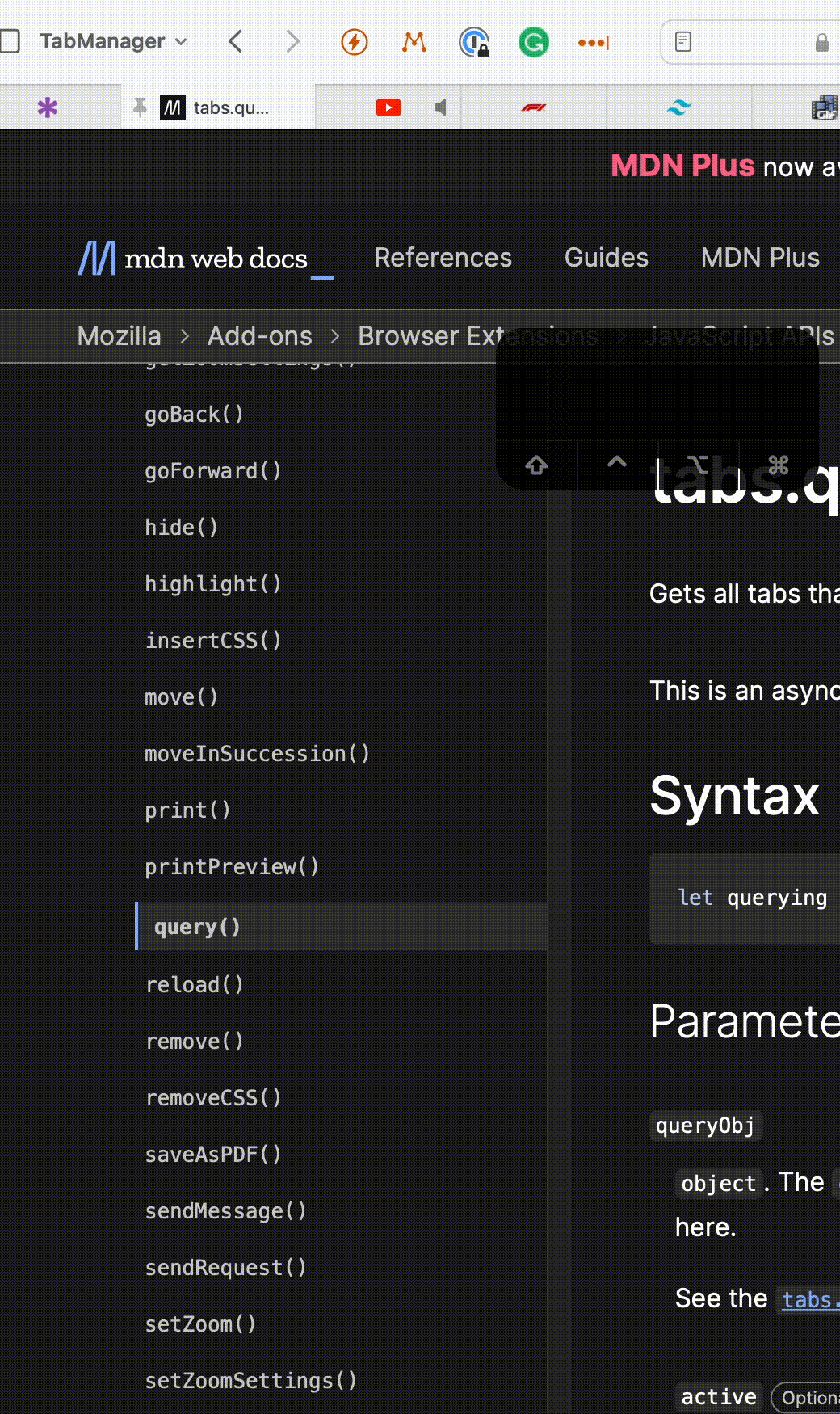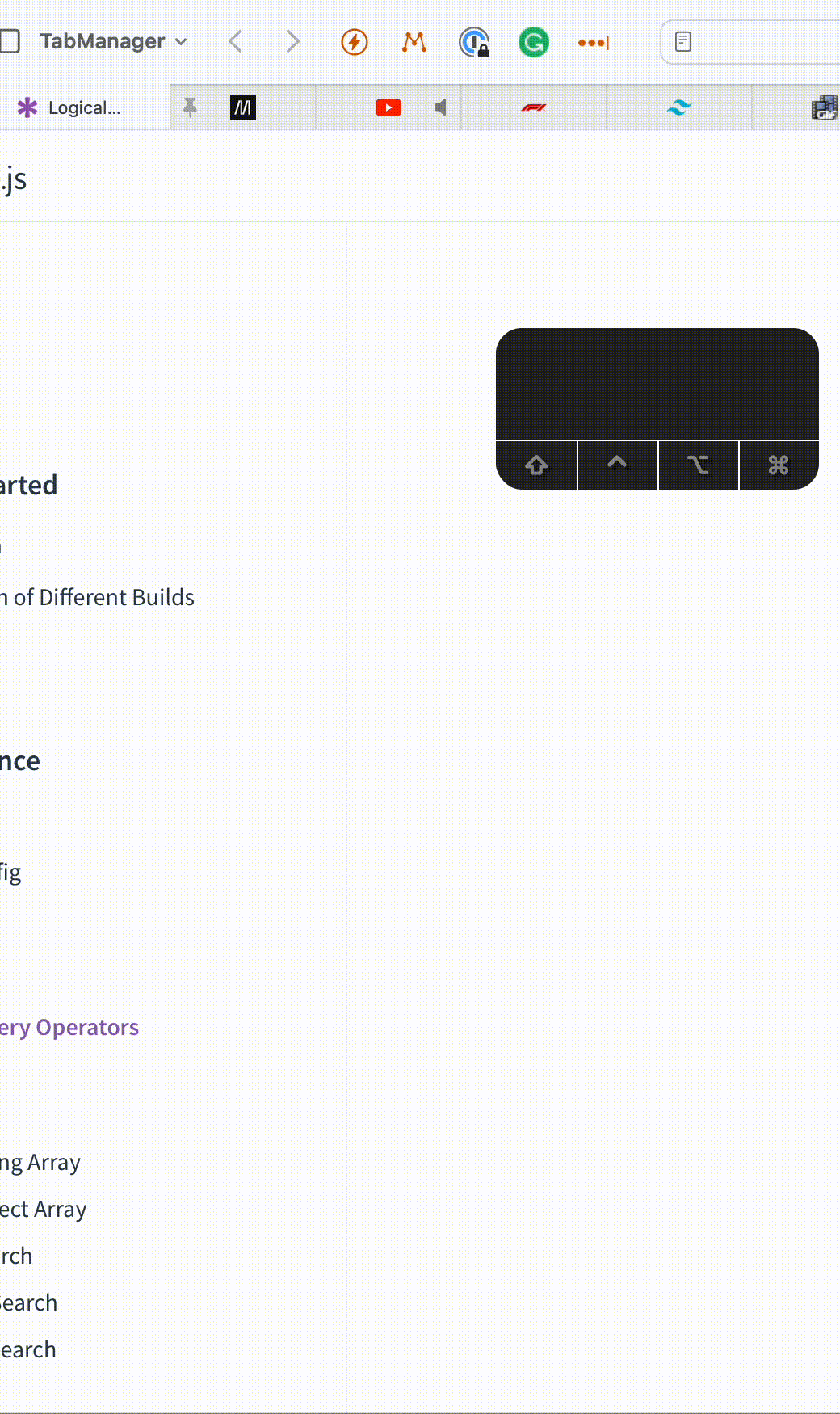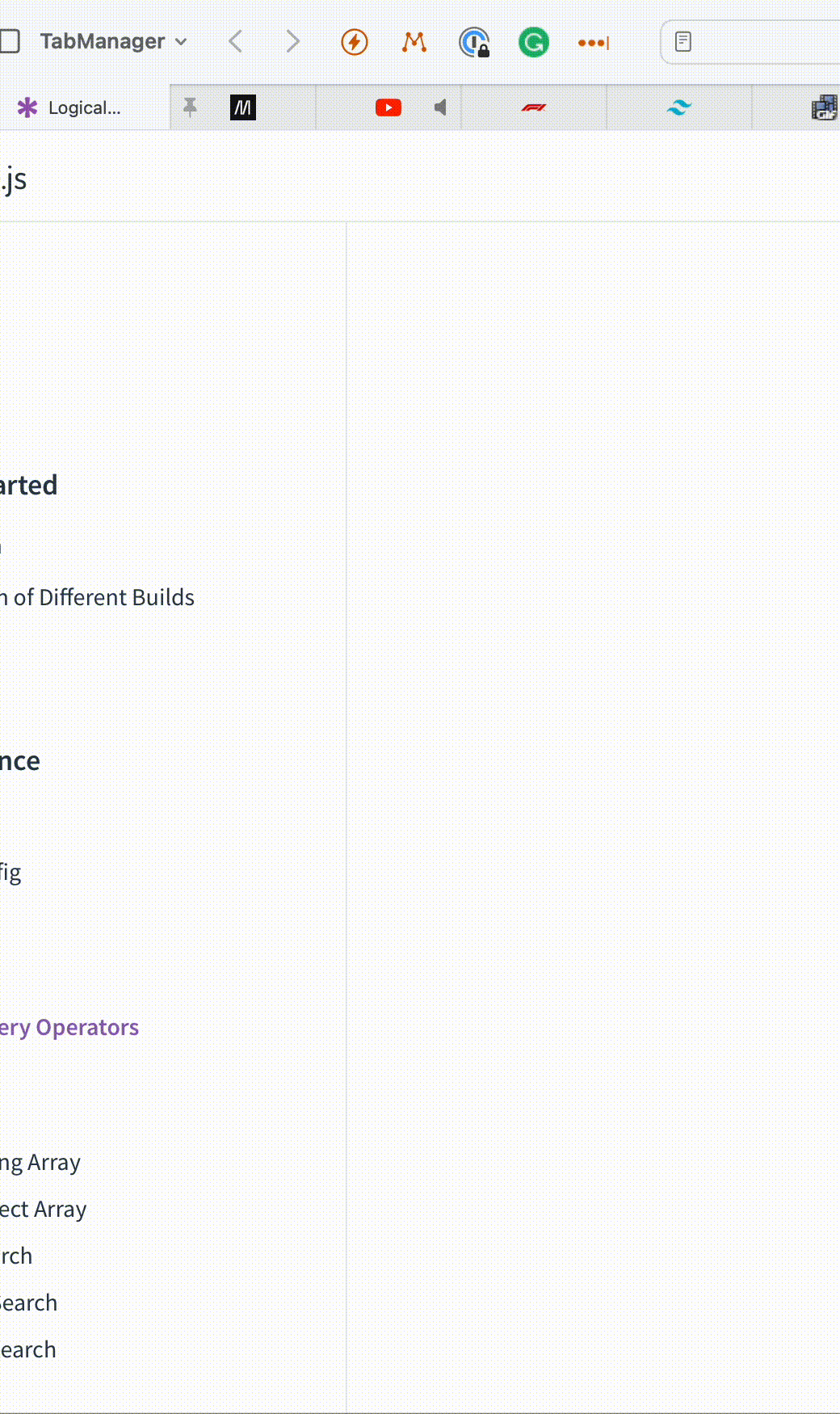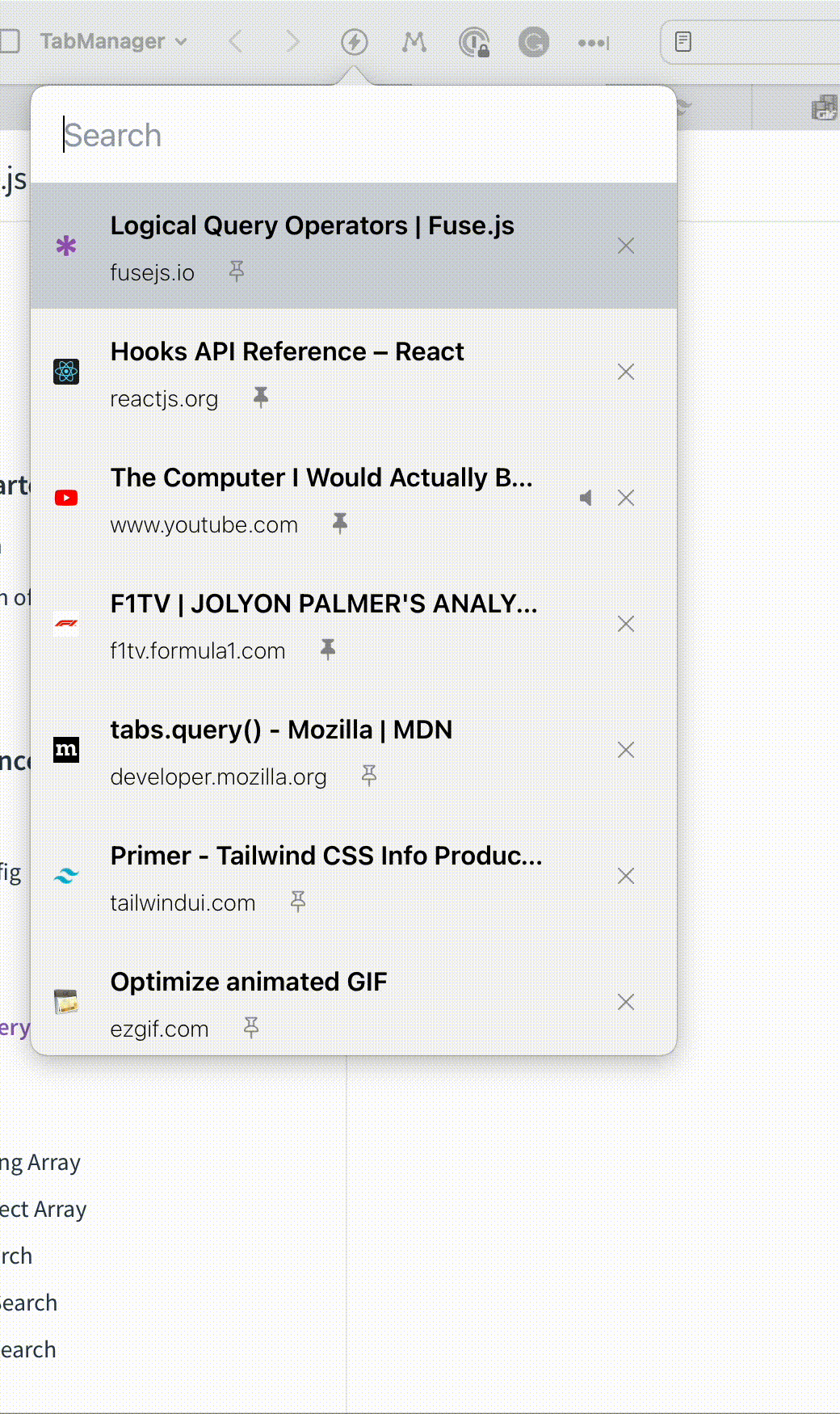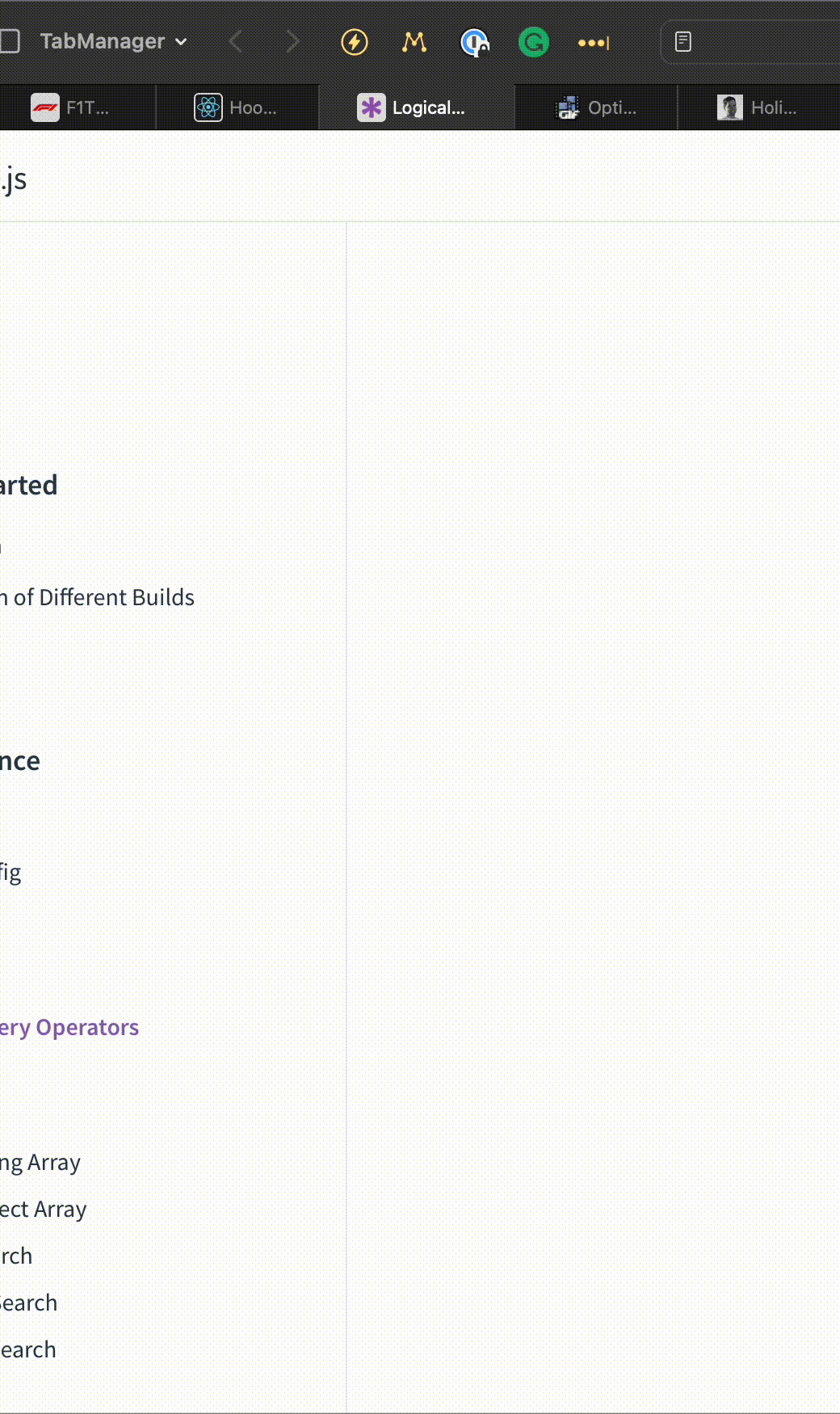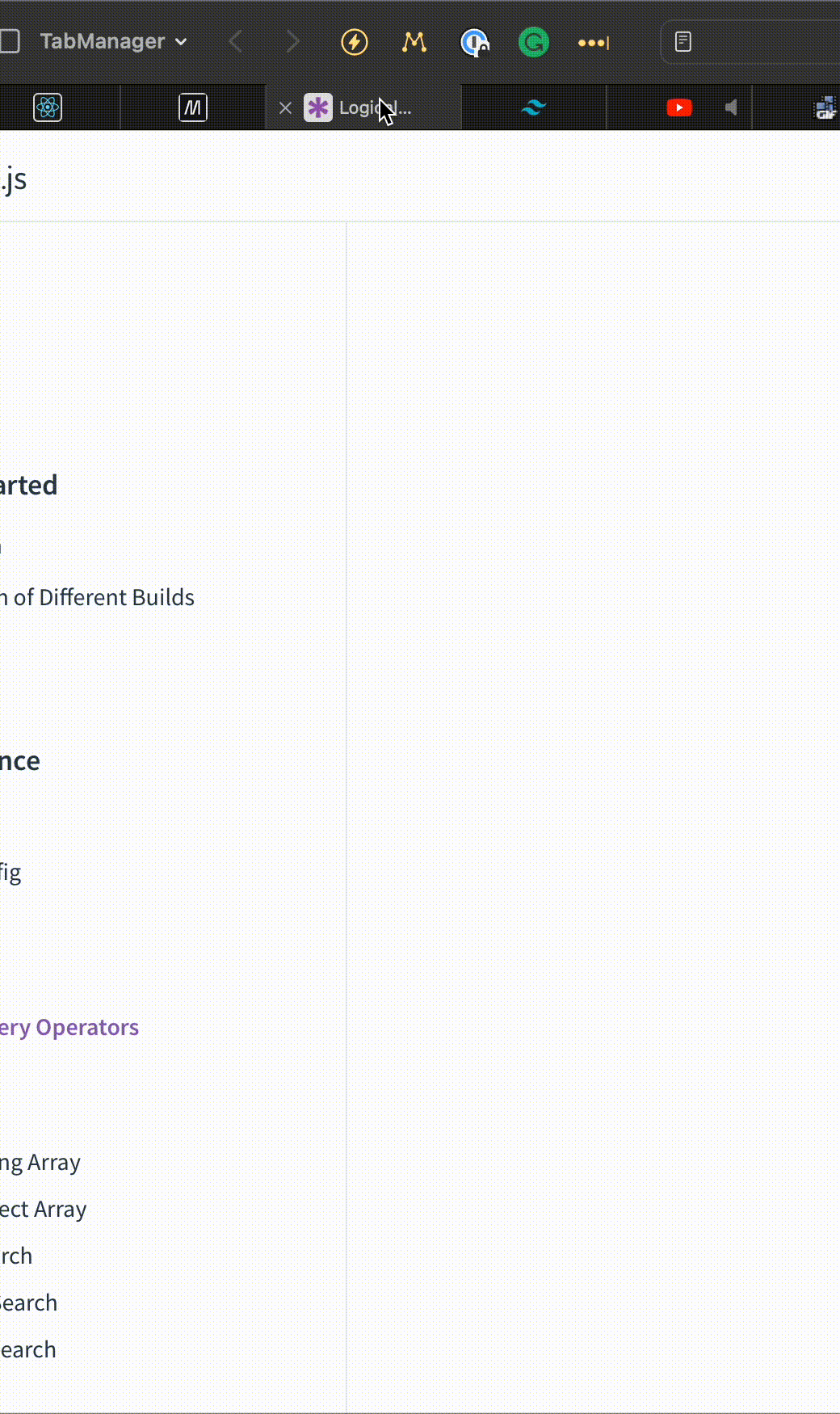Built with power users in mind. You will love it if you are a collector of tabs.
It was time Safari got a web extension that lets you move around tabs similar to how one does when using Chrome or Firefox. With a sprinkle of features to save you time.
Frequently asked questions
If you have anything else you want to ask, reach out to us.
Do we collect any data?
We take your privacy seriously and want you to feel safe while using TapTab. TapTab does not collect any personal data from you. Any permissions required by the extension are solely for the purpose of manipulating tabs within your web browser. We do not share, sell, or otherwise disclose any information about you or your usage of the extension with any third parties.If you have any questions or concerns about our privacy practices, please contact us at saveme@taptab.dev and we will be happy to address them.
What shortcuts do I use?
TapTab provides the following shortcuts: Cmd + Shift + A : Open/Close the extension Cmd + Shift + P : Go to the previous tab Cmd + Shift + M : When a tab is selected in the extension, mute/unmute the tab Cmd + Shift + K : When a tab is selected in the extension, close the tab